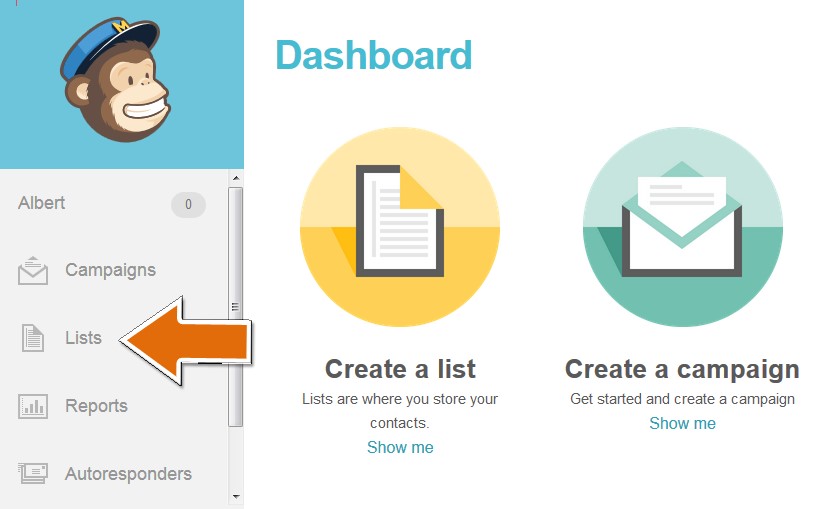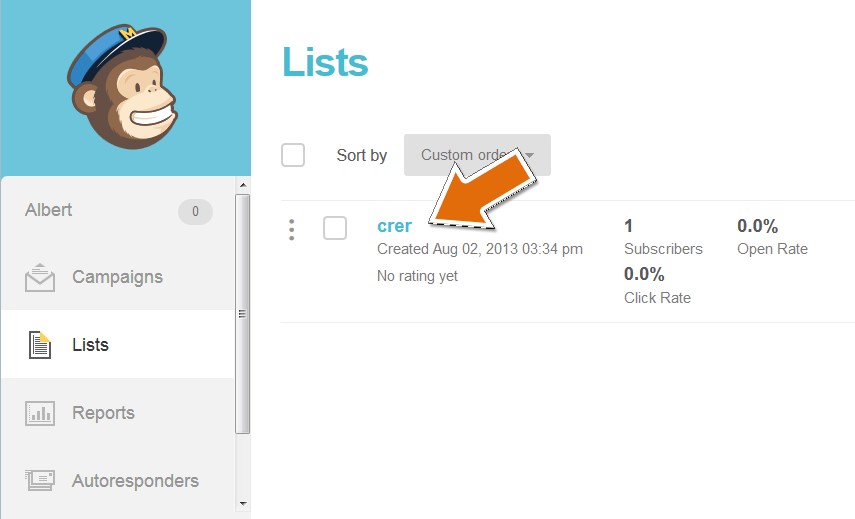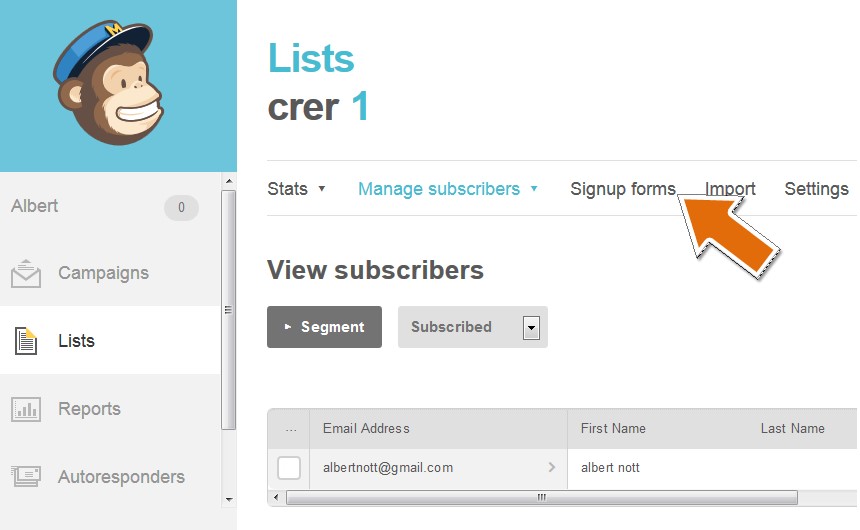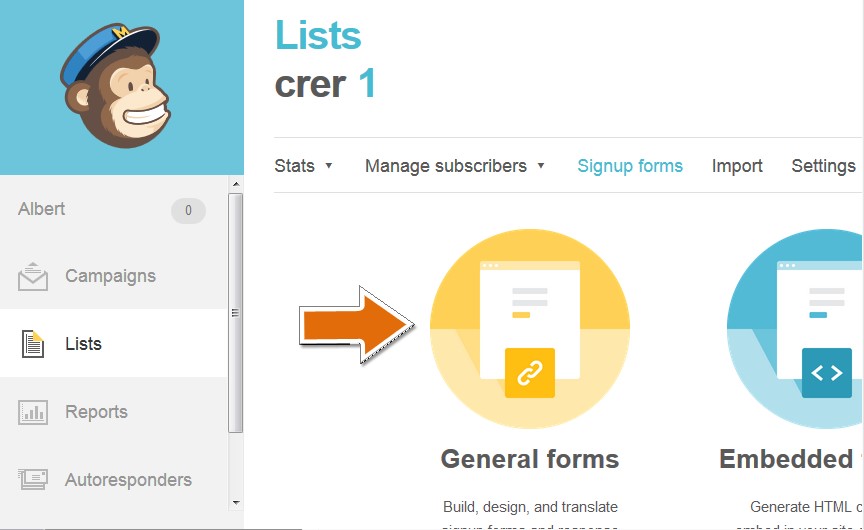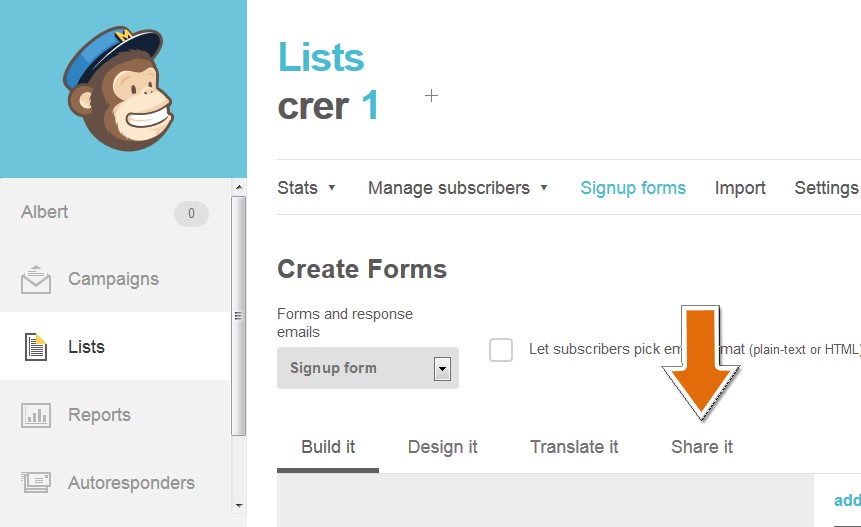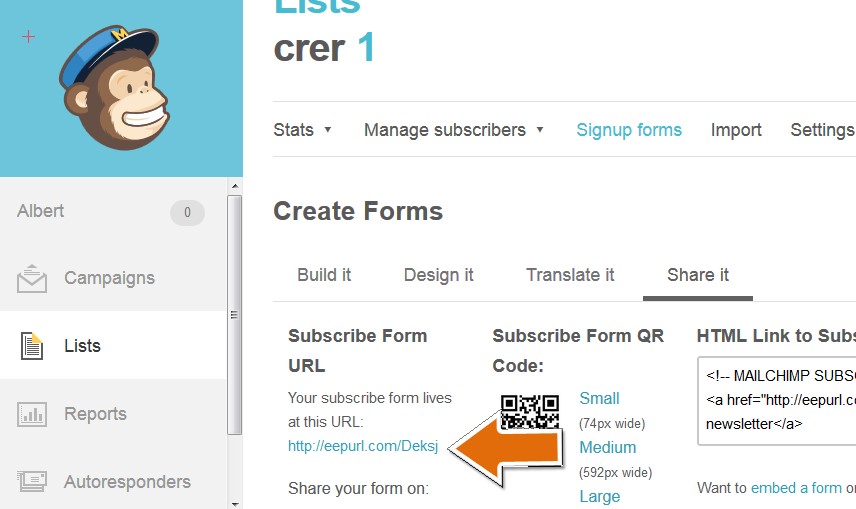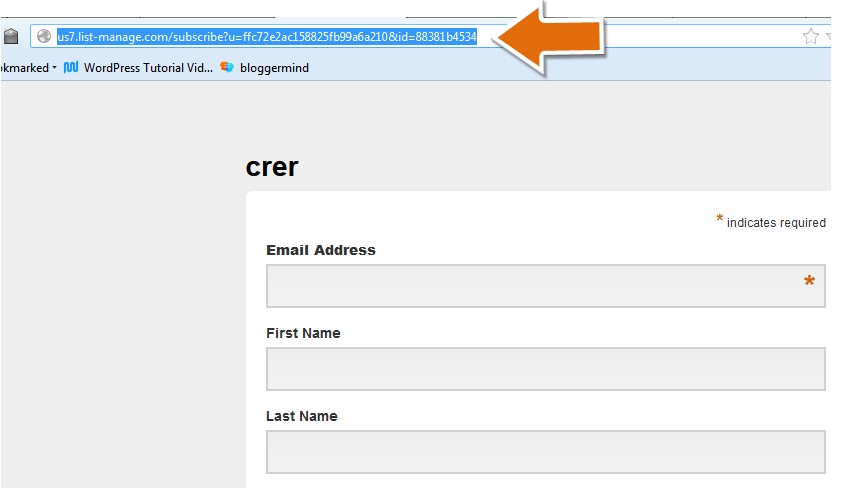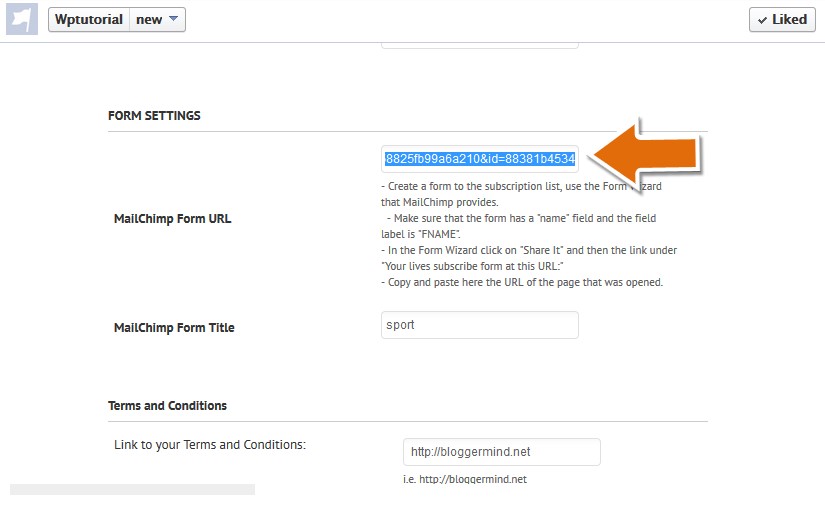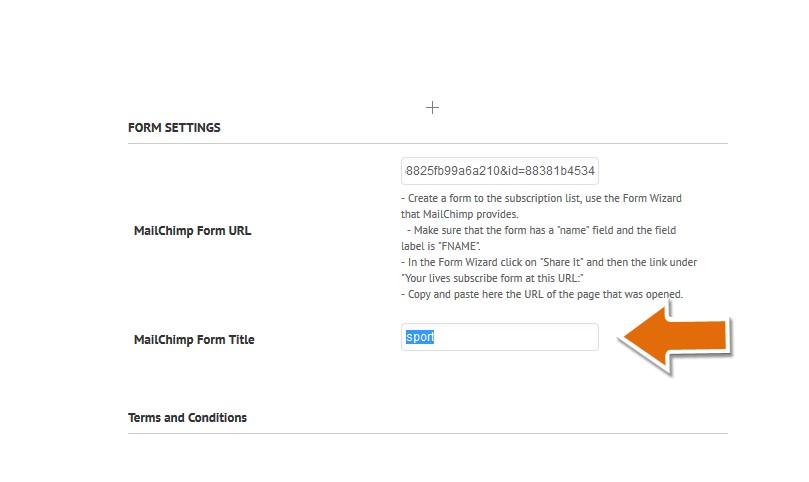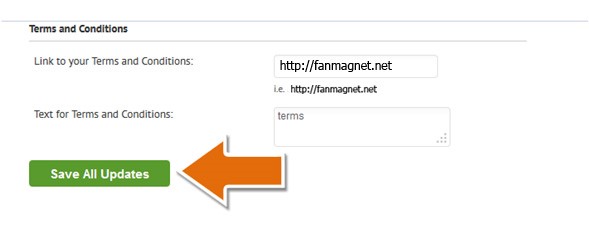In order to add a form to Fan Magnet APP you will need to follow the next steps:
First you need to go to your Dashboard and click on Lists.
Next you need to select one of the lists that you have already created and want to integrate.
Now click on Signup forms.
Once you are in Signup forms click on General forms icon.
You will get new option under Create Forms, click on Share it.
Look for Subscribe Form URL, beneath you will find a URL with blue letters, click on that URL. That´s your form’s shortened url and we need to get the full url.
Go to your address bar, select and copy the URL.
On Fan Magnet APP Admin Panel in facebook look for Form Settings > MailChimp Form URL, you will find an empty box, paste the URL.
Go to the Fan Magnet APP and paste the url on “MailChimp Form URL Field”.
Go to MailChimp Form Title box, you can type the name of the form that you want to be display or add some instructions as well.
After you are done with this stept just click on save all updates and you MailChimp will be integrated to Fan Magnet APP.
Watch this video tutorial:
SUPPORT
THANK YOU FOR USING FAN MAGNET APP, IF YOU LIKE IT LEAVE US A COMMENT AT HTTP://FB.COM/FANMAGNETAPP OR SEND US A TWEET AT HTTP://TWITTER.COM/FANMAGNETAPP
DID YOU KNOW WE CREATE WORDPRESS PLUGINS , CUSTOM APPS AND AMAZING WEBDESIGNS… CHECK US OUT AT HTTP://FANMAGNET.NET