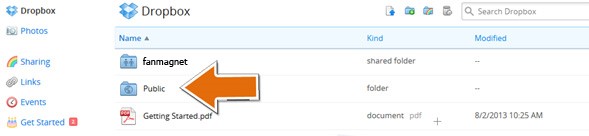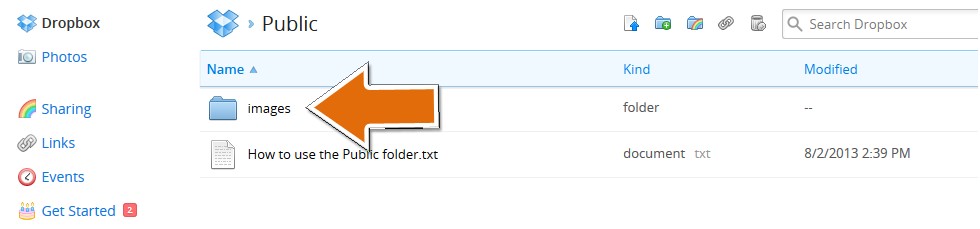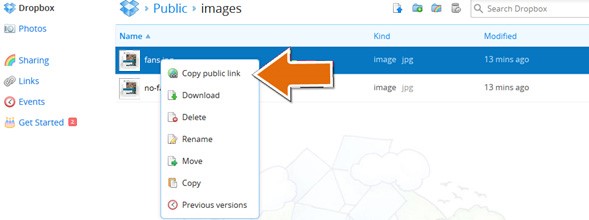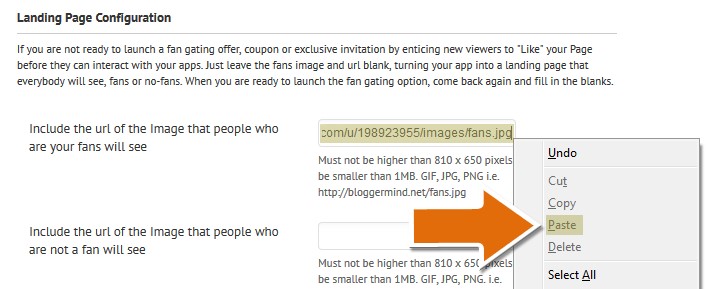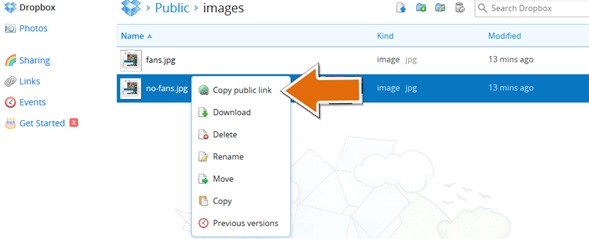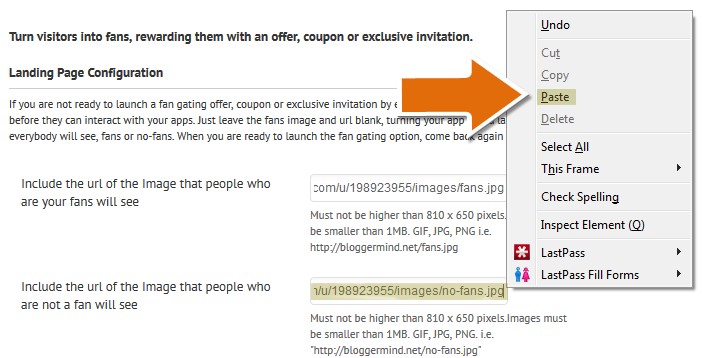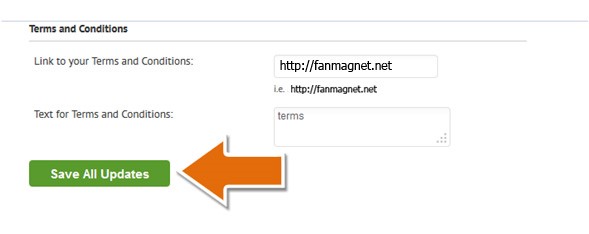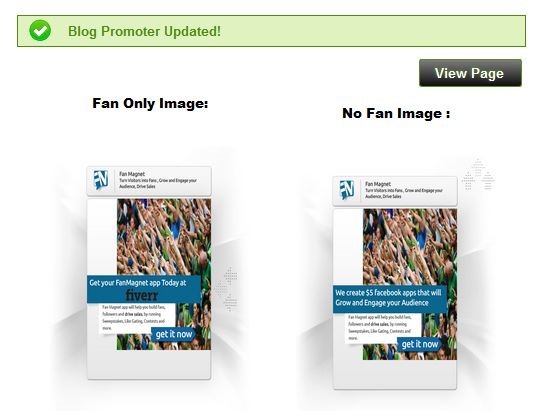If you don´t have a DROPBOX account , please create one by clicking > GET DROPBOX
Go to your Dropbox account and sign in. On the main page choose the Public folder (if you don’t have a Public folder click here).
Now go to the folder where you have your images (in this case we named the folder images).
Do a right click on the image that you want your fans to see> select Copy public link.
Go to your Facebook fan page> Fan Magnet APP> Click on Admin Control> Scroll down to Landing Page configuration> Next to “Include the URL of the Image that people who are your fans will see” you will see an empty box> Right click in the empty box with your mouse and choose the Paste option.
Go back to your Dropbox without closing your Facebook page> Do a right click on the image that you want your no-fans to see> select Copy public link.
Go to your Facebook fan page> Fan Magnet APP> Click on Admin Control> Scroll down to Landing Page configuration> Next to “Include the URL of the Image that people who are not a fan will see” you will see an empty box> Right click in the empty box with your mouse and choose the Paste option.
Scroll down and click on Save All updates.
Now Fan Magnet APP will be updated and will display the images that you choose.
You can also watch this tutorial:
SUPPORT
THANK YOU FOR USING FAN MAGNET APP, IF YOU LIKE IT LEAVE US A COMMENT AT HTTP://FB.COM/FANMAGNETAPP OR SEND US A TWEET AT HTTP://TWITTER.COM/FANMAGNETAPP