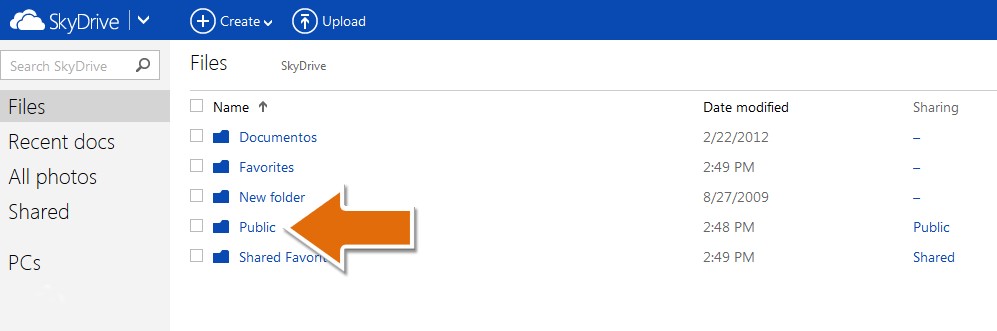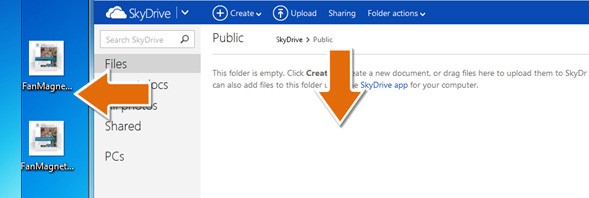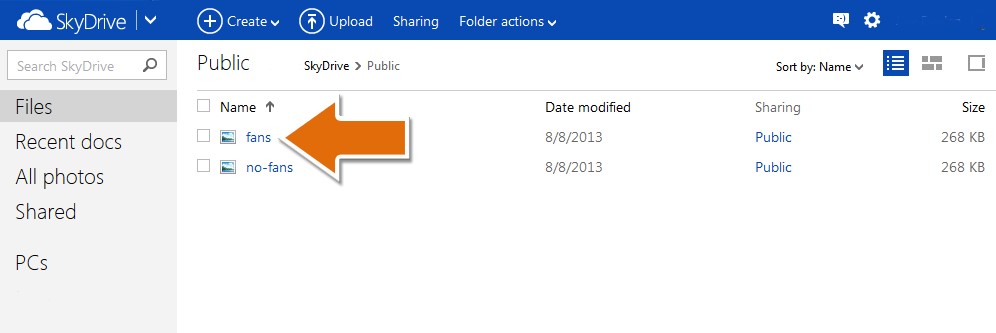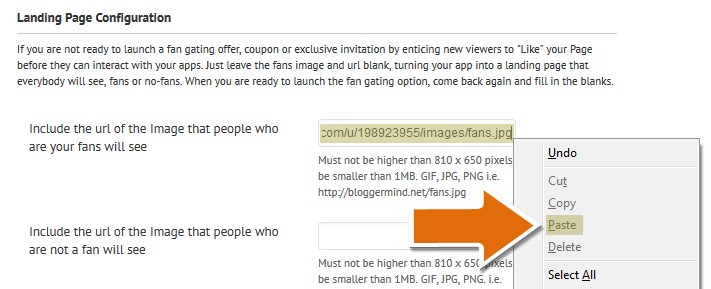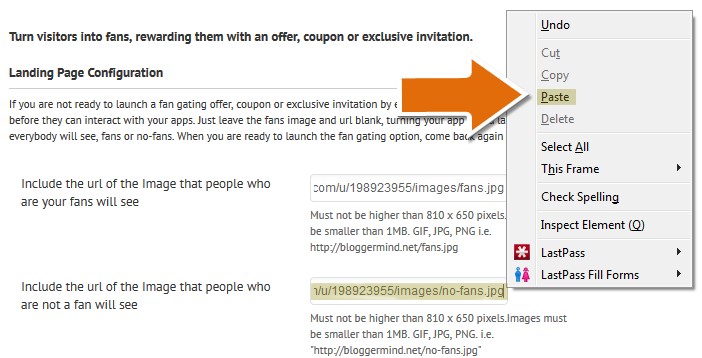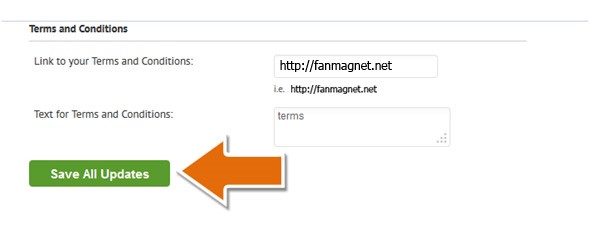Sign in to your SkyDrive account> Under files look for Public folder and click on it.
Now select the images that you want use and drag them to the Public folder that you just opened.
After the images are uploded click on the first image that you want to use for your fans.
After your image loads on the screen do a right click on the image and select View original.
Now got to the URL and go the end of it using the arrow on your keyboard> Eliminate ?psid=1 so the URL can end on JPG> Select and copy the rest of the URL.
Go to your Facebook fan page> Fan Magnet APP> Click on Admin Control> Scroll down to Landing Page configuration> Next to “Include the URL of the Image that people who are your fans will see” you will see an empty box> Right click on the empty box with your mouse and choose the Paste option.
Go back to your SkyDrive without closing your Facebook page> and repeat the process with the No-Fan image. Go to your Facebook fan page> Fan Magnet APP> Click on Admin Control> Scroll down to Landing Page configuration> Next to “Include the URL of the Image that people who are not a fan will see” you will see an empty box> Right click in the empty box with your mouse and choose the Paste option.
Scroll down and click on Save All updates.
Now Fan Magnet APP will be updated and will display the images that you choose.
Watch this video:
SUPPORT
THANK YOU FOR USING FAN MAGNET APP, IF YOU LIKE IT LEAVE US A COMMENT AT HTTP://FB.COM/FANMAGNETAPP OR SEND US A TWEET AT HTTP://TWITTER.COM/FANMAGNETAPP
DID YOU KNOW WE CREATE WORDPRESS PLUGINS , CUSTOM APPS AND AMAZING WEBDESIGNS… CHECK US OUT AT HTTP://FANMAGNET.NET