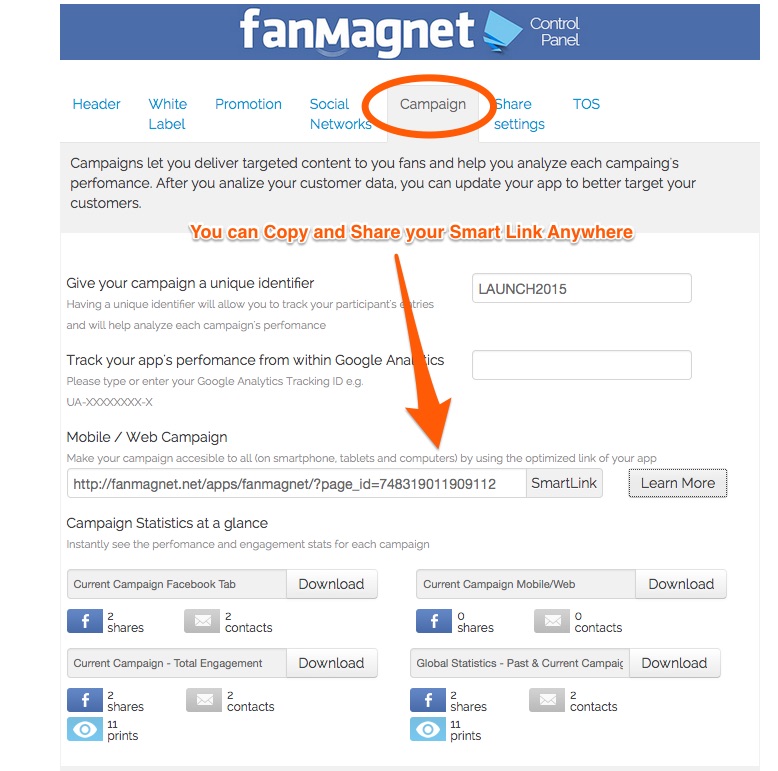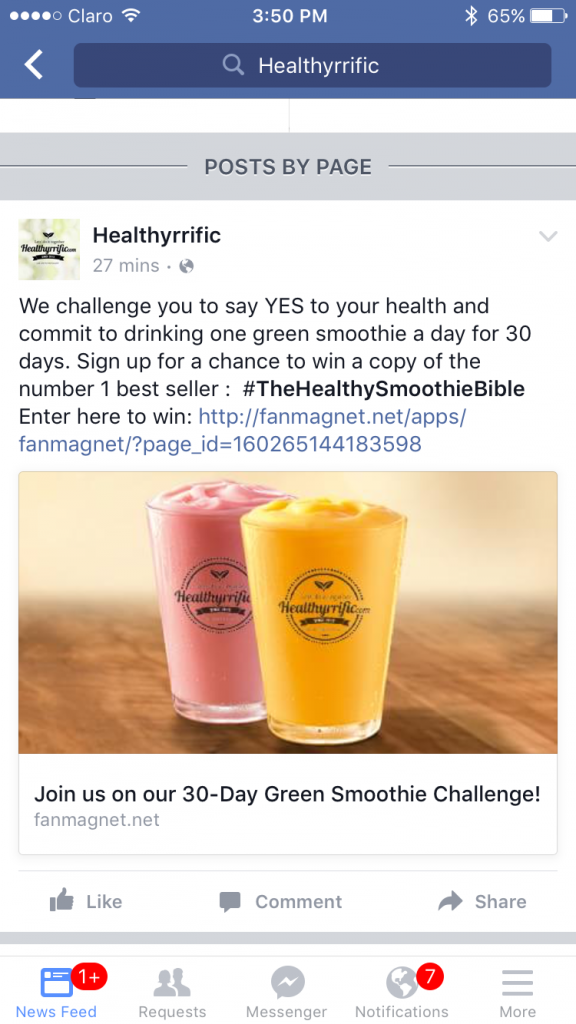Making sure you are mobile optimized is one of the key steps to running a successful Facebook contest or sweepstakes. FanMagnet makes it easy for you by providing a suite of templates that are mobile optimized already.
How do you direct fans to the mobile ready version of your campaign? Once you’ve published your campaign, FanMagnet provides you with a link to share on your Facebook fan page. This is the Smart Links, and it will direct mobile fans to your mobile-optimized contest.
What are the Smart Links?
Smart Links detect whether a visitor is accessing the Campaign from a desktop/laptop, or from a mobile device. Visitors on desktops/laptops are shown the Campaign as it appears on Facebook. Mobile visitors, however, are redirected from Facebook to the mobile version of the Campaign on our servers.
It can be found in the “Admin Control” section located inside your facebook app page, at the top-left corner, look for the “Campaign Tab”, as seen below.
From here, just copy the Smart Link and paste it into a Facebook post about your contest, like the one below.
As a mobile visitor to a Facebook fan page, all I have to do is click on the above link and it will take me to the mobile version of their sweepstakes, like in the examples below.
 The Smart Links can also be used to iFrame your campaign into your WordPress Website. Instructions on how to do this can be found here.
The Smart Links can also be used to iFrame your campaign into your WordPress Website. Instructions on how to do this can be found here.
We are always here to help. Don’t hesitate to contact us anytime!
Please post your questions on our customer help desk
The headlessgeek will help you out 🙂