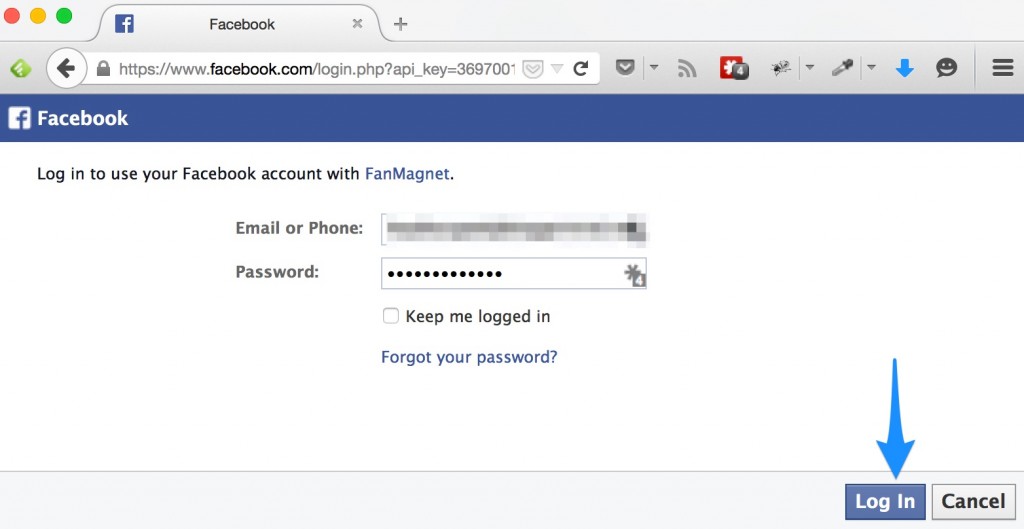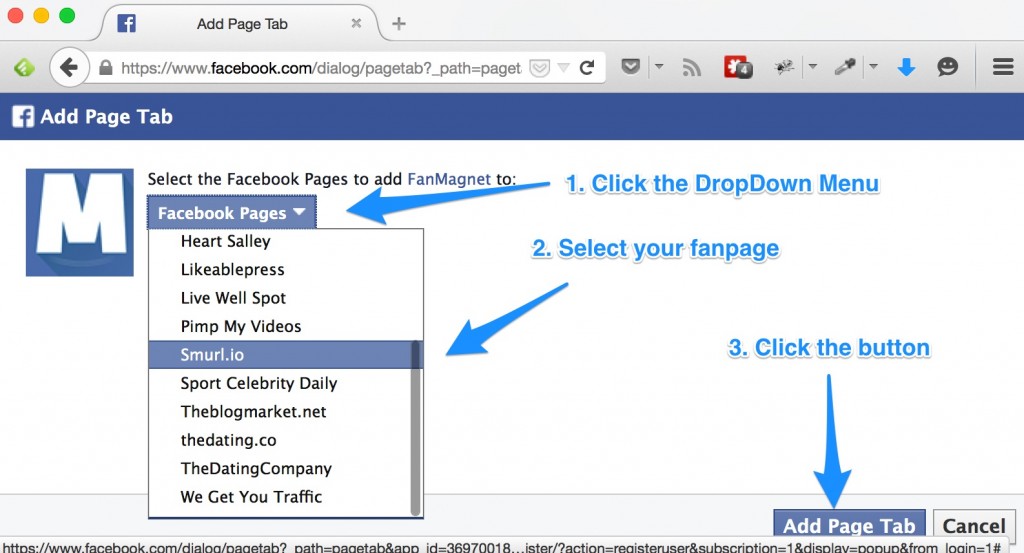STEP 1.
Click on the button below to install the FanMagnet app on your fanpage ( if clicking does not work, please copy and paste the following url on your favorite browser : https://fanmagnet.net/go/fanmagnet )
YOU MUST LOG INTO FACEBOOK AS AN ADMIN OF YOUR FANPAGE BEFORE CLICKING THE BUTTON.
STEP 2.
After you click the button, you will see our app installation page
select your facebook page from the dropdown menu and click the “add page tab” button on the lower right corner
STEP 3.
Now go to your facebook page i.e. http://facebook.com/yourpage and look for the fanmagnet app icon
CONGRATULATIONS! you just installed the FanMagnet app on your fanpage.
We are always here to help. Don’t hesitate to contact us anytime!
Please post your questions on our customer help desk
The headlessgeek will help you out 🙂